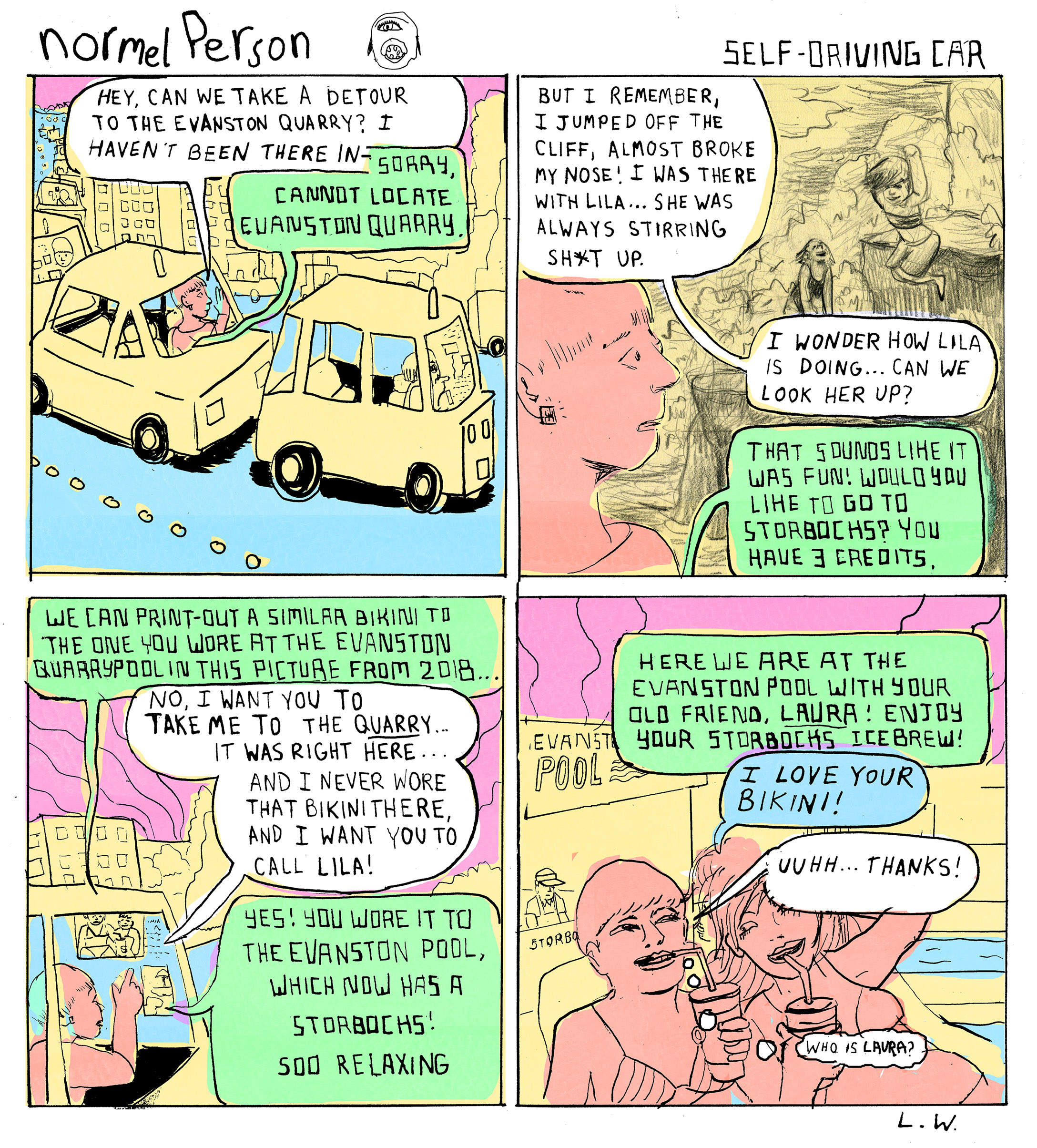Lauren Weinstein is creator of the Ignatz nominated weekly strip, Normel Person and author of The Goddess of War and Girl Stories. Currently she is working on a book about motherhood and a teenage memoir tentatively entitled Calamity. See her work at her website.
See more