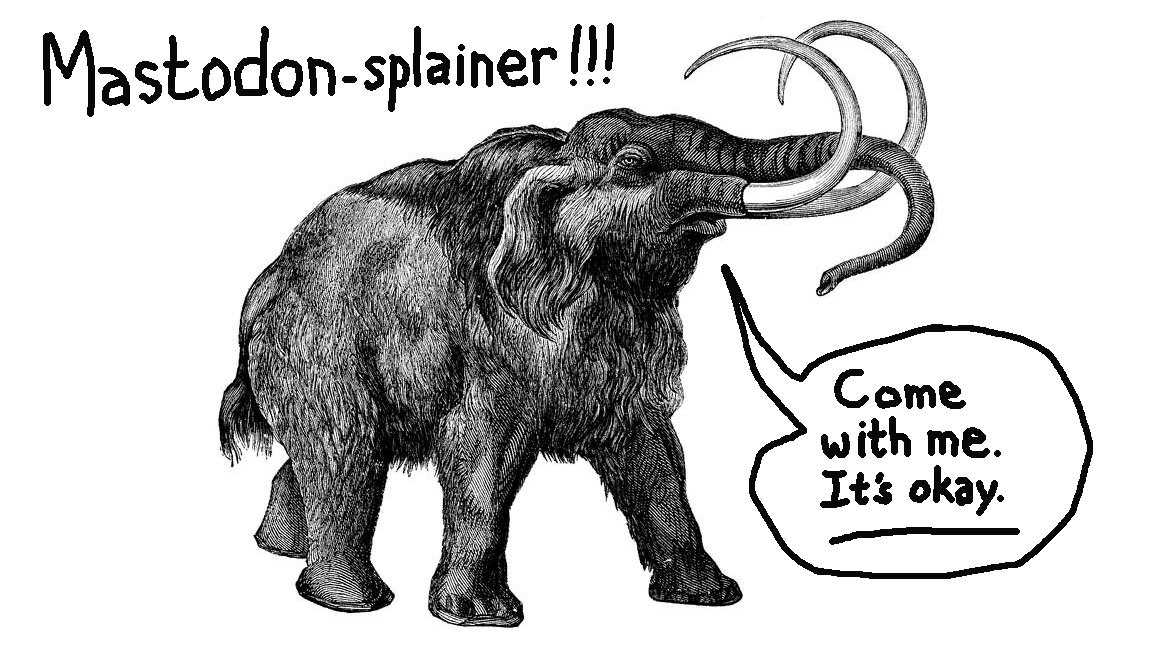AFTER YEARS OF fun and learning and meeting a lot of colleagues and friends on Twitter, I am preparing to vamoose on out of there. I have not in general had “hellsite” problems at Twitter, because if I ever found someone really horribly annoying I would just mute them, life is too short, etc. I have loved Twitter a lot. But I do not care for the new management.
So, while I’ll miss all the good things about Twitter, I’ve been heartened to see that there is a lot of avian migration to this decentralized ad-free social network called Mastodon, which was invented in 2016 by one Eugen Rochko, who is not yet 30 years of age. Also, though reports vary, according to this old Mic piece, Rochko named Mastodon after the metal band of the same name:
A rousing tune. One can only hazard a guess as to whose tears we might be drinking.
Anyhow, if you’re a Twitter fan who doesn’t love tech learning curves, I can now offer a few Top Tips about joining Mastodon.
1. The first step, you’ll hear (e.g. at joinmastodon.org) is to choose which Mastodon server you want join: weird-sounding instructions, but it’s less complicated than it might sound—this is kind of like choosing where you’ll keep your email, a home base from which you interact with the wider world. There are many lists of servers, like this one, to explore. Signing up will take maybe two minutes; you can change servers whenever you want, and you can follow people on other servers just fine.
2. To join a server you just visit that server’s homepage. Some are open for instant signups, others you must apply for, and some are invitation-only. For example we are running a server from the Brick House, it is called thelife.boats. I’ve noticed there’s a lot of cool people on zirk.us, too, and on c.im. And then there are these great big servers with hundreds of thousands of people, like mastodon.social, the original one run by Eugen Rochko himself. Beware, though; I just learned that there are some disadvantages to the biggest ones, I’ll get to that in a moment.
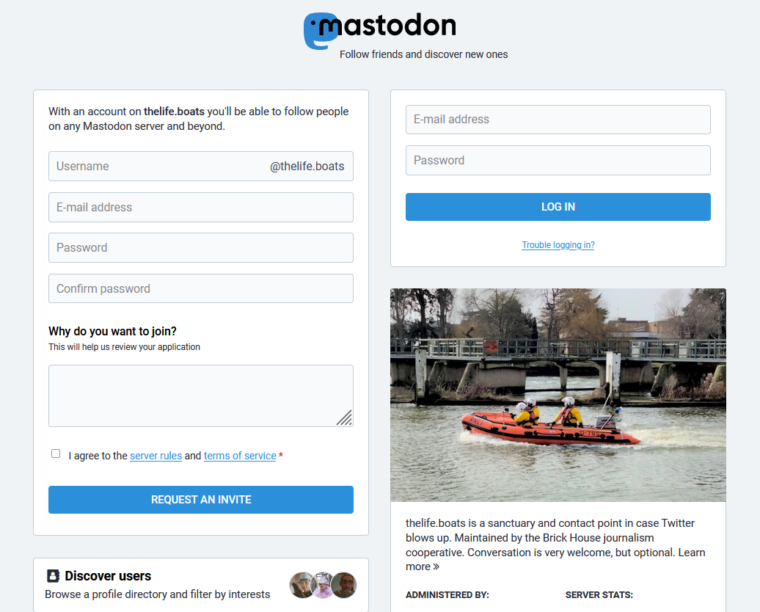
3. There are apps (I used Debirdify, and now there is also Movetodon, (for the moment at least) there is Mastodon Flock, which is even better) that help you find everyone in your Twitter gang (follows and/or followers) who’s also on Mastodon. Because there’s no corporate advertising at stake at Mastodon, apps like these allow you to easily import and export your lists.
[update 4 February 2023: Twitter has announced it is ending free access to its API on February 9, 2023; yesterday access was denied to Movetodon. For the moment there is still access to several switching sites, but we can expect this to end shortly]
Once you’re in, you’ll see a familiar cascade of posts from the people you follow on your Home feed; the effect of the Mastodon Home feed is a LOT like Twitter. You can “boost,” which is like an RT, and also Favorite.
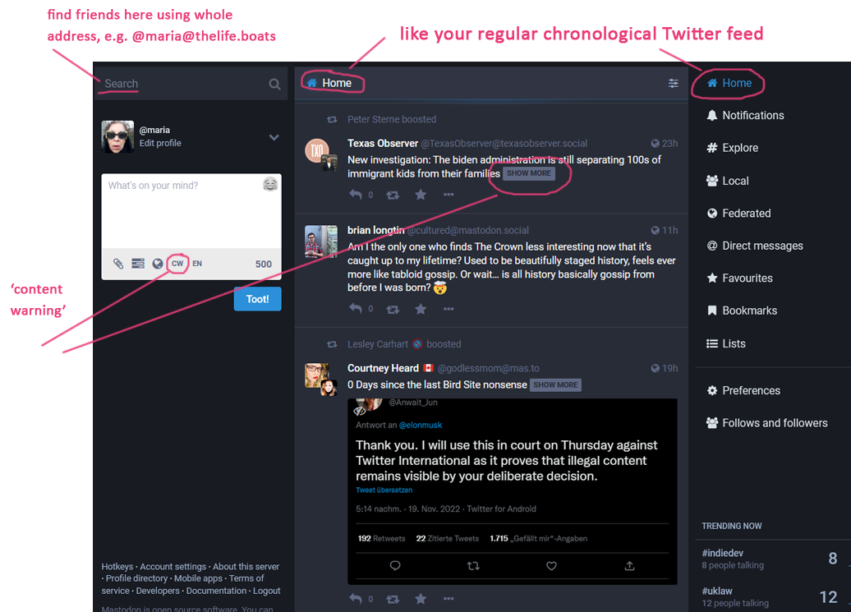
4. What does a server do for you? Whoever runs your server makes sure it’s running smoothly, moderates posts, and controls which members can be on that server. Each server makes its own rules, so it’s a deal, to that extent, which server (or “instance”) you choose. As a brand-new admin myself (relying on the expertise of experts), I can tell you for sure that if we see anyone posting hateful or violent stuff, we’ll boot them without a moment’s hesitation, because we’re a small organization with high editorial standards.
5. Twitter, which used to have a ton of people dedicated to moderation—balancing each user’s desire to speak freely against the need to protect others from harm—was doing the public a great service, at one time. Twitter’s new owner doesn’t exhibit that kind of intelligence or sensitivity himself, however, and so, unsurprisingly, the quality of moderation has degraded a lot since he and his sink arrived at Twitter HQ.
Mastodon’s answer is to decentralize the task of moderation. You can run your very own server, with your own rules, or join another; only the admin of each server is accountable for moderation. A neat system! And if you should decide you want to join a server with different moderation rules, it’s not hard to switch.
It’s common, too, for Mastodon users to keep multiple accounts in different instances, like Twitter users juggling alts, especially when they have disparate areas of interest.
6. As for the big servers: some of them are fairly unmoderated, so that creeps and griefers can get on sometimes. This can cause smaller servers to block (“defederate from”) the whole of the giant server, and that means a lot of people might not see your posts!! (if a server has decided not to talk to the one you’re on, though, you can still go visit it directly.)
7. The search function is very primitive, so people rely a lot on hashtags, as we did on Twitter in the olden time. That part I’m still getting used to.
8. There’s a little button, “CW.” It was designed to signal “content warning,” but experienced users use it almost like an email subject line on posts, to spare readers having to scroll through long messages. Or also, people put CW to indicate they’re talking about politics or “birdsite” or other discretionary subjects.
Elon Musk is forever on about how humanity should become an “interplanetary species,” which, terrific—I’m really rooting for him to “man up” and lead the way, on behalf of a grateful Earth. Until he’s gone though, I hope to see you soon at Mastodon (@maria@thelife.boats).
p.s. Grateful thanks to Matthew McVickar (@matthewmcvickar@mastodon.social) and William Maggos (@wjmaggos@liberal.city) for not giving up on me. And to Jacob Ford (@unitof@thelife.boats), fearless architect of thelife.boats.
Correction 22 November 7:53PM GMT: This post originally said that signing up for different servers would require using a different email address for each one. In fact, you can use the same email address for multiple Mastodon servers. Thanks to @mara@mastodon.coffee for setting us straight.
Thank you for reading POPULA! Add your email here to receive our newsletter!